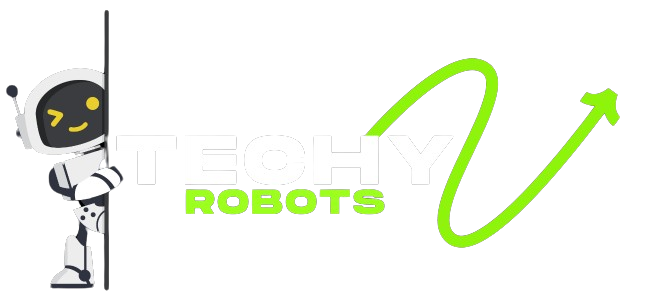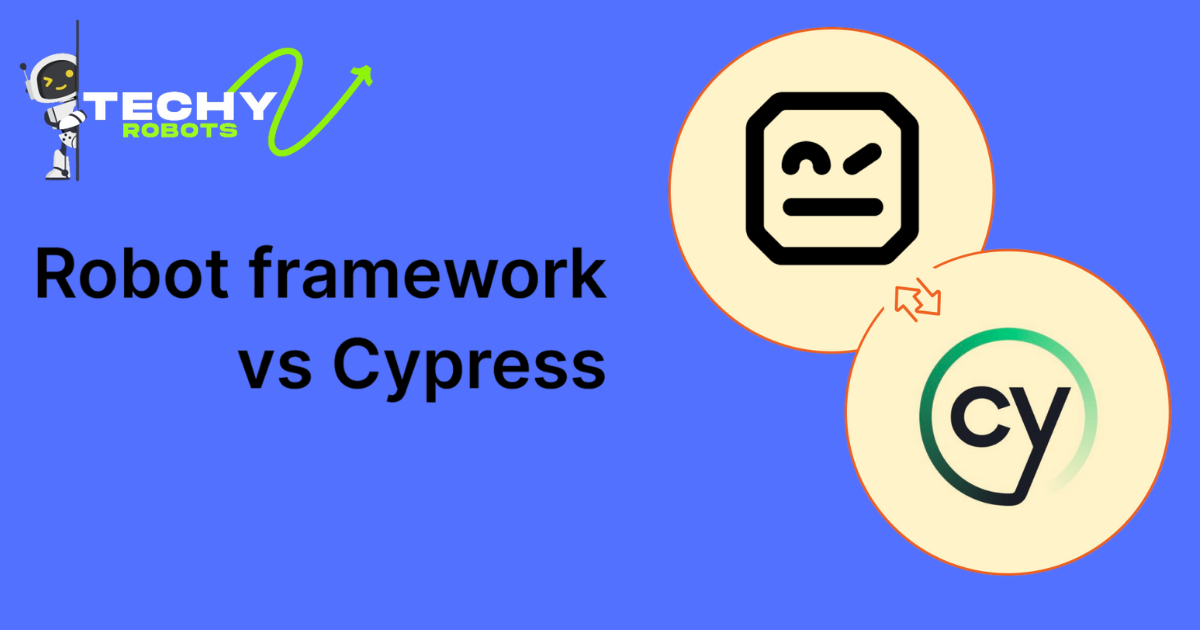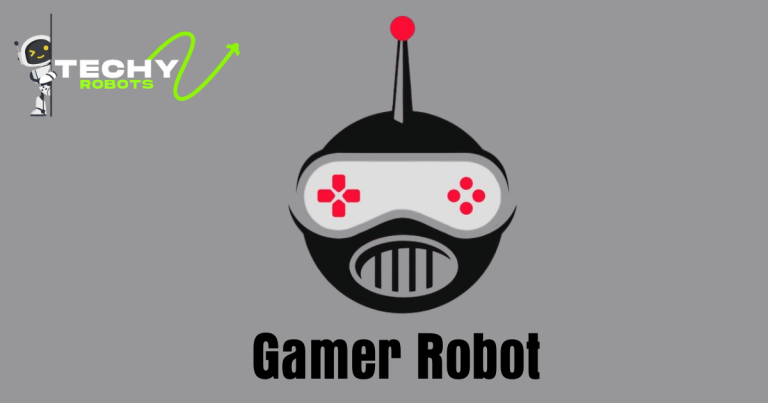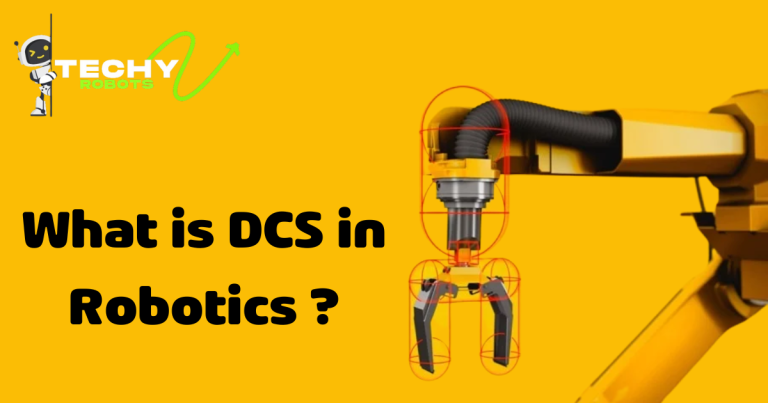Cypress Com Robot Juntos
Automation testing is revolutionizing the way web applications are developed, deployed, and maintained. Developers and testers are constantly seeking powerful tools to make testing faster, more efficient, and comprehensive. While Cypress and Robot Framework are two popular choices for automation testing, what if we told you that these tools could work together for a more robust testing approach?
This blog outlines how Cypress, known for its speed and simplicity, and Robot Framework, famous for its flexibility and extensibility, can complement each other to supercharge your automation testing. If you’re a web developer, automation tester, or QA engineer, read on to learn how you can leverage these tools side-by-side for your next big project.
Why Combine Cypress and Robot Framework?
Before we jump into the how, let’s first understand the why. While both Cypress and Robot Framework offer incredible value independently, their combined strengths fill in the gaps of a more holistic end-to-end testing experience:
Cypress Strengths
- Speed and Real-time Feedback: Cypress enables fast, real-time testing with hot reloading, making it ideal for front-end and UI testing.
- JavaScript/TypeScript Basis: A great fit for developers already familiar with Node.js, Cypress writes tests in JavaScript or TypeScript for seamless integration into development workflows.
- Built-in Debug Tools: Cypress provides a developer-friendly environment with built-in debugging features like screenshot and video recording.
Robot Framework Strengths
- Keyword-Driven Testing: Robot Framework uses a highly readable syntax, making it accessible to QA engineers, business analysts, and even non-technical stakeholders.
- Extensibility: It supports a variety of libraries and extensions, such as Selenium, Appium, and API testing libraries.
- Cross-Browser and Device Testing: Ideal for managing complex test scenarios across multiple environments and configurations.
By combining these strengths, you can:
- Execute UI, API, and end-to-end tests seamlessly.
- Create tests that are developer-friendly and accessible for QA teams.
- Leverage reporting features and CI/CD pipeline integration effectively.
Installing Cypress and Robot Framework
The first step to using these tools together is, of course, setting them up.
Installing Cypress
You’ll need Node.js installed to get started with Cypress.
- Open a terminal and initialize a Node.js project:
“`bash
mkdir cypress-tests && cd cypress-tests
npm init -y
“`
- Install Cypress:
“`bash
npm install cypress –save-dev
“`
- Open Cypress:
“`bash
npx cypress open
“`
This will initialize Cypress and create a `cypress` folder where your tests can be stored.
Installing Robot Framework
Robot Framework requires Python. Follow these steps to set up Robot Framework:
- Install Robot Framework via pip:
“`bash
pip install robotframework
“`
- (Optional) Add the SeleniumLibrary if you need browser automation:
“`bash
pip install robotframework-seleniumlibrary
“`
- Verify installation:
“`bash
robot –version
“`
You’re all set to start using Robot Framework.
How Cypress and Robot Framework Complement Each Other
Scenario 1: Cypress for UI Testing, Robot for Backend Testing
Cypress shines for front-end testing because of its ability to run tests directly in the browser and interact with the DOM efficiently. On the other hand, Robot Framework’s libraries, like SeleniumLibrary or Database Library, make it an excellent choice for backend or database testing.
For instance:
- Use Cypress to test dynamic UI interactions, such as form submissions, animations, or JavaScript-heavy applications.
- Use Robot Framework to validate backend database updates and REST API responses driven by those UI interactions.
Scenario 2: Advanced Reporting with Robot Framework
While Cypress has solid reporting features, Robot Framework provides a centralized location to manage test results. By executing your Cypress test suites from within Robot Framework, you can combine reports from multiple sources (e.g., UI, API, and database test outcomes) into a unified format for better analysis.
Scenario 3: CI/CD Pipelines
You can leverage the strengths of both tools within your CI/CD workflows. Use a CI server like Jenkins, CircleCI, or GitHub Actions to:
- Trigger Cypress tests for front-end validation.
- Run Robot Framework tests for end-to-end behavioral validations.
- Consolidate the results to ensure the entire system meets quality expectations.
Here’s how you can execute Cypress tests as part of a Robot Framework suite:
- Add a Robot Framework keyword that calls Cypress:
“`robot
Settings
Library OperatingSystem
Library Process
Test Cases
Run Cypress Tests
Run Process npx cypress run
Should Be Equal ${rc} 0
“`
This calls Cypress from within the Robot Framework suite, allowing testing coordination and reporting across both tools.
Practical Example
Here’s a simple example to illustrate how you might use Cypress for UI testing and Robot Framework for API validation in a single workflow:
Cypress Test (UI Form Submission)
Test a login page to ensure form submissions redirect users correctly:
`cypress/integration/login.spec.js`:
“`javascript
describe(‘Login functionality’, () => {
it(‘should log in successfully and redirect to dashboard’, () => {
cy.visit(‘/login’);
cy.get(‘#username’).type(‘sampleUser’);
cy.get(‘#password’).type(‘samplePassword’);
cy.get(‘button[type=”submit”]’).click();
cy.url().should(‘include’, ‘/dashboard’);
});
});
“`
Robot Framework Test (API Validation)
Verify that the login API updates the user session status:
`tests/login_validation.robot`:
“`robot
Settings
Library RequestsLibrary
Test Cases
Validate Login API
Create Session api_session https://api.yoursite.com
${response}= GET /user/session
Should Be Equal ${response.status_code} 200
Should Contain ${response.json()} “status”: “logged_in”
“`
Centralized Execution
Trigger both tests through Robot Framework:
`tests/combined_test.robot`:
“`robot
Test Cases
Combined Workflow
Run Cypress Tests
Validate Login API
“`
Best Practices for Using Cypress and Robot Framework Together
- Define Clear Boundaries:
Decide which tests are best suited for Cypress (e.g., browser-based interaction workflows) and which for Robot Framework (e.g., business logic, API, or database tests).
- Leverage Modular Design:
Use consistent, reusable components in both tools to reduce redundancy and improve maintainability.
- Keep Reports Unified:
Utilize Robot Framework’s built-in reporting capabilities to keep extensive test results in one place.
- Automate Early and Often:
Integrate these tools early into your CI/CD pipelines to catch issues before deployment.
Harness Cypress and Robot Framework for Automation Success
Cypress and Robot Framework are two of the most powerful automation testing tools available, and when combined, their strengths are magnified. Whether you’re validating UI interactions or ensuring backend stability and scalability, this duo will enable you to build a more reliable and comprehensive testing suite.
If you’re ready to streamline your testing process and take your skills to the next level, start integrating Cypress and Robot Framework into your workflows today. With a little setup and coordination, you’ll deliver impeccable web applications that users will love.